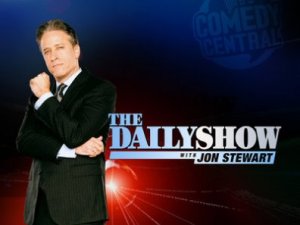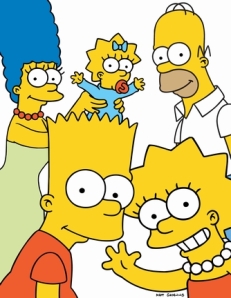Archive for the ‘Internet Television’ Tag
Remington Steele

Remington Steele Episode Guide
Streaming:
AOL Video
Hulu
Fancast
Download:
Torrent (change season and episode number as needed)
Internet Television Test, Week 2: TiVo Season Pass List Replacement v1.0
The nice thing about TiVo is that you can become blissfully unaware of programming schedules. This allows you to think of TV as non-linear. Because of this, I think it will be easier for me to make the leap to internet-based-TV than most.
The problem is that TiVo did all my thinking for me, and now I have no idea when my shows come on, what’s in re-runs, or what was cancelled. Because of this, I think it will be harder for me to make the leap to internet-based-TV than most.
Crap.
The first question is: Which shows do I download, and which shows do I stream? Well, it’s hard to make that decision without knowing which shows are even available, and for how long.
Nine episodes into the 12-episode Season One of Burn Notice, the shows disappeared from both Hulu and USA Network’s site. I found some torrents, but so far zero percent.
While I was browsing, I grabbed the torrent for Terminator: The Sarah Connor Chronicles. It’s about 60% done.
Googling around I found The Dick Van Dyke Show, and watched an episode. Now I have to add that to my list. Too bad I forgot to bookmark the page. I’ll get around to it.
I started making my TiVo Season Pass List into a page of links to keep track of what show is available where. I figure it can be the page I pull up whenever I’m ready to “watch TV”.
Meanwhile… House M.D. Season One (Disc 1) came in the mail. After just 4 episodes, my wife and I are hooked. That’s added to the list.
I tried to pull up episode 2 of The Secret Life of the American Teenager, but I couldn’t find it. ABC Family reports that the episode is missing. (Already??!? ZIt just aired a few days ago!) From the looks of the site, the episode is supposed to be there, but the link is broken. Bittorrent has it on my hard drive in just over an hour… in HD.
To kill the hour, I watch the pilot episode of Sliders. Gotta add that to the list.
Ohh! Incredible Hulk Pilot Episode in it’s full Bill Bixbyish glory! Oh, that has to go on the list.
How long is this list going to get?
After finding about twenty shows, I’ve got a nice collection of jumping-off points for when I go looking for links – and just when I think there are no more… I find another gold mine of content.
I gotta start filling that blogroll with something useful – links to streaming video sounds good.
So ends week 2. The weeks ahead will include learning about HDMI, buying an HDMI switch, reviewing the Roku Netflix Player, testing different Remote Control solutions, Subscribing to RSS feeds, checking out the world of Podcasts and, of course, BluRay.
Family Guy
Streaming:
FOX on Demand
Fancast
Hulu
AOL Video
TBS.com
TV-Video.net
WatchTVSitcoms
Download:
Torrent (change season and episode number as needed)
Disc:
Netflix
Reaper
Streaming:
CWTV
Surf the Channel
Download:
Torrent (change season and episode number as needed)
The Colbert Report
The Colbert Report Episode Guide
Streaming:
Comedy Central
Fanpop
Fancast
Hulu
Download:
Torrent (change season and episode number as needed)
Exes and Ohs
Inline Ads: A First Impression
I don’t mind commercial breaks in online shows, so far. Each episode seems to have one sponsor, and you get a single ad in each adbreak where a clump of ads normally would be if it were on broadcast tv.
Some sponsors are better than others. Outback Steakhouse has already made me a hater. It’s not the content of the ad. I’ve seen it before on TV: Four men are golfing, one describes his meal at Outback Steakhouse. Big deal. The problem is that’s the only one they play. With six breaks per episode – it was at least four times too many.
AT&T has a nice three-parter. Each “segment” gets repeated once. If only the ad wasn’t so stupid. They get points for non-repetition and for not breaking my “full screen mode” like Outback Steakhouse did.
Yes, Outback Steakhouse – in addition of making me hear that same dreaded commercial six times in 44 minutes, forced me to have to manually exit and re-enter “fullscreen mode” after each ad. Not fun. And you can’t use the mouse to fix it. You have to press ESC on your keyboard, then use the mouse to hit a tiny target to the bottom left of the video to return to FS Mode.
The Secret Life of the American Teenager forced me to click to continue, but at least it was just one click, and it could be anywhere.
I wonder if they’ll all be like this.
The Secret Life of the American Teenager
The Secret Life of the American Teenager Episode Guide
Streaming:
ABC Family New Link! (20 JAN 2009)
Download:
Torrent (change season and episode number as needed)
First Review: 17 JULY 2008
A surprisingly complex family drama that shows how a teenager can be smart, stupid, scared, and brave all at the same time. The Secret Life of the American Teenager takes an unblinking look at the consequences of a stupid one time mistake, and how gossip and reputation is more powerful than even the harshest realities.
After just three episodes, I find myself looking forward to new episodes each week.
So far I’ve only found one stream for this show. ABC Family makes you click the screen after each commercial. It’s a minor annoyance, but still an annoyance. If anyone finds another stream, please send me a link.
What do you think of the show? Comments are open.
The Daily Show with Jon Stewart
The Daily Show with Jon Stewart Episode Guide
Streaming:
TheDailyShow.com
Fancast
Fanpop
Hulu
Download:
Torrent (change season and episode number as needed)
Rocketboom
Streaming:
Rocketboom.com
YouTube
Download:
Rocketboom.com (follow the “Download” link)
In Plain Sight
Streaming:
USA Network
Hulu
AOL Video
Download:
Torrent (change season and episode number as needed)
Samantha Who?
The Simpsons
Burn Notice
Streaming:
USA Network
Hulu
AOL Video
Download:
Torrent (change season and episode number as needed)
Internet Television Test, Week 1: I miss TV
I gave away the TV/VHS/DVD combo player and in an impulsive move gave away the TiVo, too. I didn’t want to have to carry anything up the six flights of stairs that was just going to go away again. Normally, this would have caused panic – but I was too tired to care.
For the first time since my mom bought me a set for my bedroom when I was five, I don’t own a television. My wife pointed out we are CRT-free for the first time ever, as well.
It was a liberating feeling to not own a television until the end of the first day of moving when I realized I couldn’t just turn on something mindless and vegetate on the sofa. The computer was still in boxes and what would become the entertainment center was still in pieces. I would have to “lay like broccoli” with nothing to distract me from my aching bones for the first three nights.
Friday, July 4, I finally get the computer set up and want to watch something. Randomly, I choose CBS’ “How I Met Your Mother”. I zip over to the CBS-run “InnerTube” site, follow a maze of menus, only to find the video for the episode I want to see is no longer available.
I’m way too tired to be working this hard for 22 minutes of entertainment.
I decide to switch networks and head over to ABC Family’s website. Up front and center is an ad for The Secret Life of the American Teenager starring Molly Ringwald. Being of the John Hughes Generation, I decided to give it a go. (OK, while it was a good enough show – definitely tame enough for ABC Family – Molly Ringwald should NOT get top billing. She was barely IN the show.)
The show played with minimal buffering and stuttering, but was pretty blocky when blown up to full screen. It was OK for “instant gratification” TV and was watchable from 10 feet away, but it won’t replace bittorrent for my favorite shows.
Where each “commercial break” would be on TV it played a 30 second ad for Carnival Cruises and then made me click the screen to continue. Weird.
After that, I decided to watch the Pilot episode of Burn Notice. USA Network’s website is much easier to navigate than ABC Family and I am watching the episode with minimal effort. Burn Notice looks much better scaled to 1080 than American Teenager, but would get “stuttery” from time to time.
The USA Network show had twice as many commercial breaks as the ABC Family show, which was only exasperated by the fact that it was the SAME commercial every time. After the show, I hated Outback Steak House. They even put their logo in the black space under the show – and left it there the whole hour. It looked like I had an Outback Steakhouse branded TV, or was watching The Outback Steakhouse Channel. Luckily, it wasn’t on episode 2.
I hoped to watch a little of Monk from where I left off (somewhere in Season 3), but USA Network only has a few episodes online and they’re all from the most recent season.
Week 1 was a short one. With only two actual days of watching TV online and not much exploring, I really wish I still had my safety net for while I’m unpacking. Oh well…
Replacing Television with The Internet, Part 2: The Sound [UPDATED]
In Part One, I bought the first part of my new system: A screen. Rome wasn’t built in a day and nine-fifty per hour only buys so much. I had to build my new “Internet Entertainment Center” one piece at a time, and Frankenstein parts of my old AV system and computer to fill in the gaps.
I brought along my Mac (current eBay value: $355) , 5.1 AV Receiver (current eBay value: $0), and sundry cables and cords.
Yes, my “Media Center PC” is my primary machine. The trusty Dell (running gOS) is literally falling to pieces and only gets booted for web browsing. My TV is my only computer, more or less, and vice versa.
How I set it up in my new place is enough for a post of it’s own.
If my computer is going to be my primary entertainment machine, it’s going to have to be capable of more than just Stereo Sound, even if the majority of today’s net-video is only 2.0.
The first thing I did was connect my ten-year old Sony 5.1 amp (model STR-DE835) to my Mac. Every Mac has Optical Out, but the towers have Toslink ports so I didn’t even have to buy a converter and could use the same cable I used on my last three DVD Players.
Once the cable was in place, I made a few adjustments to my Mac.
First, in System Preferences->Sound-Output I changed it from “Internal Speakers / Built-In Audio” to “Digital Out / Optical digital-out port”. As soon as I did this, all system sounds and iTunes played out of my amp. As a side-bonus, whenever I turn my amp off, it reverts to the built-in speakers, so I’m never without audio.
I then made two other changes.
First, to DVD Player. In the Preferences, under Disc Setup/Audio I changed it from “System Sound Output” to “Digital Out-Built-In Audio”
Second, to VLC. Under the “Audio” Menu, choose Audio Device -> Built-In Audio (Encoded Output).
Now I can play Dolby Digital 5.1 and DTS 5.1 encoded files and discs in my Mac. Cool.
Replacing Television with The Internet, Part 1: The Screen [UPDATED]
[UPDATED: Well, “updated” is an understatement. Completely re-written is more accurate. This was done on July 24 when I realized this was not going to be a simple three part series.]
June 28, 2008
Like so many people out there, I am not a wealthy person. I am a starving artist. As a starving artist I have to buy things on the cheap, re-use whatever I can, and make what I have last.
I put off converting to HDTV as long as possible. I kept waiting for a 36″ 1080p set to come out and then I planned on waiting until it cost less than $600. My old TV was bought with the intent of lasting until my HD switch, so I had a lot of patience.
As I waited, the internet started catching up with broadcast in content available. “As long as possible” may be very long indeed.
Then I started thinking about my television itself. I haven’t used the tuner in my television since the 80s. First the VCR took over, then the cable set-top box, and (for the last seven years) TiVo. My television is a glorified monitor.
When I bought my last television (a decade ago) I knew it would be used mostly as a multi-input monitor, so I made sure it had enough inputs for everything I wanted to hook up to it.
The thing is a beast. It’s 32″ Sony Wega.
Weighing over 100 pounds, it was one of the first sub-$1000 TVs with “16:9” mode – allowing me to get 33% greater resolution out of my “16:9 enhanced” DVD collection. Snazzy. By 1998, I already had over 100 DVDs. Knowing this was going to be my last non-HD set and I was going to be watching it until at least 2003. I couldn’t go without those extra lines of resolution. Could you?
Flash forward to 2008. Life got weird, and I still don’t have an HDTV. Our year living in a cabin in the woods was almost over, and we were returning to Seattle. The TV that was supposed to be replaced a half-decade earlier is still working like a champ, but it’s just too big and heavy for this move.
It was time to do Hi-Definition. Unfortunately, that sub-$600 1080p 36″ HDTV never came out. Sure they could handle the signal, but most in the $600 price range have a resolution of 1366 x 768. and “downscales” everything. Yecch!
The TV-as-a-monitor thing worked out so well, I decided to replace it with an actual computer monitor this go round. If you don’t need the HD tuner, you can get higher resolution screens for a much lower price.
…and as long as we’re getting a new screen, why not switch to The Internet instead of HD-Cable or HD-Satellite for our TV Show needs?
Having decided to replace television with the internet, we started packing. As moving day got closer, we kept discussing Life After Television and packed the TiVo (just in case).
When we got back to Seattle our first apartment had an abandoned TV/DVD/VHS-combo unit in it… and the apartment building has free cable – so we hooked the TiVo up for one last season.
Television got a stay of execution until June 30. But now the time is near, and the new monitor arrived in the mail two weeks ago.
I chose the V7 D24W33.
From the V7 Website:
24-wide LCD monitor is a beauty of a monitor that offers 1920 x 1200 resolution, 1000-to-1 contrast ratio and a bright, vivid display. These nice features are further complemented by wide viewable angle from side to side and an intuitive OSD (On-Screen Display) controls to help you optimize screen settings. Standard model comes with analog VGA input and a HDMI connector for high-performance video connectivity. This large handsome monitor is further enhanced with a height-adjustable stand (4” up-down) that also swivels (rotates) sideways 90 degrees, pivots to vertical position and tilts from -15 to +40 degree angle. For high-performance applications with desktop publishing, video conferencing, presentations, video viewing, game playing and the most common desktop computing needs, the D24W33 is visual and ergonomic marvel in any work or play environment.
D24W33 has received a prestigious “Editor’s Choice Award” from Motherboards.org and the “Gamer’s Choice Award” vom Gamepyre.com.
The V7 came with an HDMI-to-DVI cable, so it hooked up to my Mac and worked with no configuration. I have one stuck pixel, but it’s stuck white and it’s near the edge of the screen so I don’t notice it much. I’ve tried using JScreenFix, but it didn’t help. Any suggestions?
The first step to Replacing Television is complete. Now I’m beginning to panic. How will I learn about new shows without commercials zipping by at 60X speed? Will I have to remove my Ad Blocker software on my computer and start reading/following banners? Will I cave, buy an EyeTV 250Plus, and get cable for another year? Stay Tuned.
My TiVo Season Pass List
Here are the shows I’m currently using TiVo to watch:
1. In Plain Sight
2. The Simpsons
3. King of the Hill
4. Family Guy
5. American Dad
6. How I Met Your Mother
7. The Big Bang Theory
8. Two and a Half Men
9. Medium
10. Samantha Who?
11. Reaper
12. Men In Trees
13. Ugly Betty
14. Supernatural
15. Pushing Daisies (Didn’t that get cancelled?)
16. The Daily Show
17. The Price Is Right
18. Good Eats
19. The Colbert Report
20. South Park
21. What’s with That House?
22. It Takes a Thief
23. House Hunters International
24. Mythbusters
25. Nocturnal State
26. Fresh
We don’t need to see them all each week, as we tend to watch them two and three at a time.
During re-run season, we watch TV on DVD:
My wife just finished Las Vegas Season 5 on DVD (and Season 6 via Bittorrent), and we’re about to start House M.D. Season 1. We stopped watching Lost mid-way through Season 3, and got interrupted three episodes into Heroes. Should we bother catching up?
Making the Leap
I’m actually nervous. I’ve been thinking about doing it for awhile, but on July 1, I’m actually doing it. I’m giving up television. I’m going to go 100% internet for my pre-recorded entertainment needs… and I don’t plan on giving up any of my favorite shows.
At least, I’m going to try to. If a show becomes too difficult, too inconvenient, or too expensive to keep watching there is a lot of internet original programming out there and I’m dying to learn all about it.
The hard part will be prying the TiVo remote from my wife’s hand.
David Sadaris says the best way to quit smoking is to move to Japan for three months. We’re going to give up television by moving to a different apartment about a mile and a half down the street.
 Leave a comment
Leave a comment